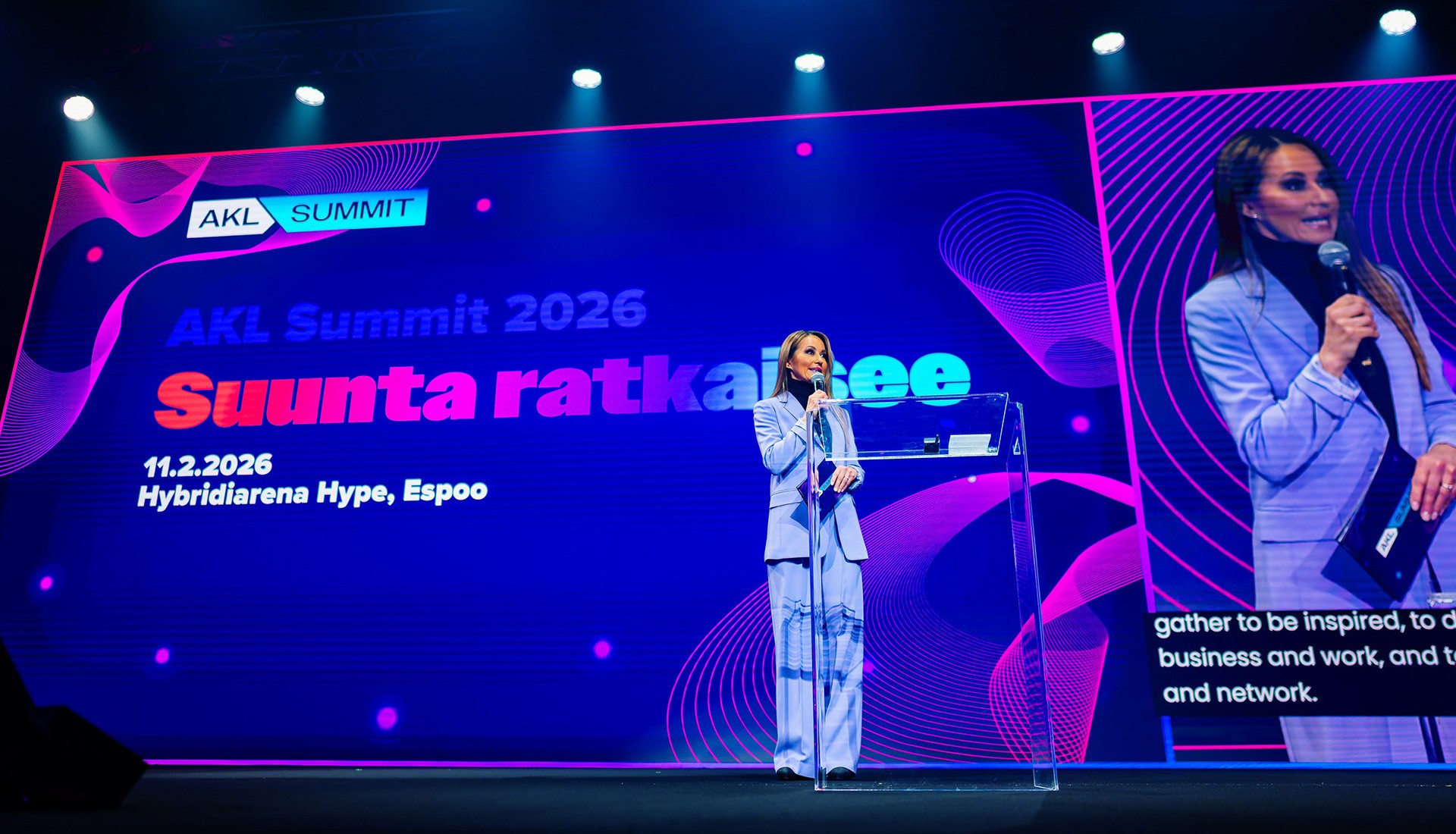An easy-to-use online service not only increases the benefits for merchants but also promotes equality among people. Read the guidelines on how to make your online store easier to use!
Awareness of accessibility has clearly increased in recent years. We can thank the EU directives for this, which have introduced accessibility requirements into Finnish legislation. The Digital Services Act specifically demands accessibility from public operators, and from 2025, these requirements will also be applied to online retail services.
To monitor compliance with the law, accessibility criteria exist. The accessibility criteria can be found on the saavutettavuusvaatimukset.fi website.
However, the criteria do not adequately take cognitive accessibility into account, focusing instead on enabling the use of online services with various assistive tools and devices.
Good accessibility also requires that the online store is easy to use, its content understandable, and the user interface visually clear. Such an online store better serves all users.
What is cognitive accessibility in an online store?
A cognitively accessible service is user-friendly, and its content is easy to understand. Conversely, a cognitively demanding service requires a lot of extra thinking and concentration from the user.
Characteristics of a cognitively accessible online store
Functions like the shopping cart and search are marked with familiar icons and accompanied by explanatory texts.
Exploring products and services is simple, and their descriptions are clear.
The terms of the store are explained in an understandable manner.
When a product is successfully added to the cart, the user is clearly informed and guided on how to complete the order.
The use of the online store is consistent, and the service's appearance does not change unexpectedly.
Cognitive accessibility benefits many different groups
Ease of use benefits us all, increasing equality among people and providing more opportunities to manage personal matters.
If a user has cognitive challenges, ease of use becomes even more important. Cognitive challenges can include problems with thinking, information processing, memory, and concentration.
Below are some examples of groups that particularly benefit from cognitive accessibility.
Age affects memory function, and learning new things can become difficult. Despite this, many older adults use technology diversely. One clear change brought by the coronavirus era was the increased activity of customers over the age of 55 in online shopping. Online scams worry older people. Clear language and easily accessible customer service provide a sense of security.
Fatigue, stress, and hurry are familiar challenges, especially for working-age people. There is not enough energy to concentrate on challenging tasks. If ordering a service, for example, seems difficult, it is often left unfinished.
Numerous diseases and injuries cause permanent challenges with information processing. It is estimated that up to 6-10 percent of adults have some degree of difficulty reading and writing, and 10% of the population has some neurodivergent diagnosis. Clear instructions and illustrative images make information processing easier.
Inadequate literacy and language skills do not become a barrier when the online service's text is clear, and functions are marked with familiar icons.
Different situational, temporary, and permanent states affect cognition. Source: Selkeästi meille project.
Ease of use is the main reason to do business online
In an easy-to-use online store, the user finds the desired products and completes purchases faster. Clear texts and instructions enhance the user's confidence and trust in the online store.
According to a survey conducted by Paytrail, convenience is by far the most important reason for a consumer deciding to make a purchase online.
Technical issues are the second most common reason for abandoning online shopping. Lack of trust is the sixth most common reason for abandoning an order.
Tips to make your online store easier to use
Content
Focus on the essentials. Users do not have the patience to read very long texts.
Write clear and easily understandable text. Avoid complex words or explain their meanings.
Prefer short sentences and phrases.
Avoid passively structured sentences. Clearly state what the user needs to do and what the service provider will take care of.
Use subheadings, lists, and break text into short paragraphs. This makes it easier to skim the text and helps the user find the necessary information faster.
Service design
Place functions in familiar spots.
Use familiar icons, like a shopping cart and magnifying glass, for functions. Explain the meaning of the icons with text as well.
Choose a clear font. It is easier to read text when the line spacing is big enough and there is enough empty space around the text.
Avoid the use of continuously moving videos and animations. If you include such elements on a page, incorporate stop buttons in them.
Functions
Avoid unnecessary pop-ups, like product ads. A pop-up interrupts the user and diverts attention from the task at hand.
Make the cookie notification as simple and understandable as possible. The user may not understand what cookies are.
Do not force the user to register, or make registration as easy as possible.
Allow the option to view the password if desired. This makes it easier to correct errors.
If there are many steps in the ordering process, show the user where they are and which steps remain.
If there are errors on a form, clearly indicate them and assist the user in correcting them.
Also clearly indicate the successful submission of the form.
Further useful guidelines can be found on the Selkeästi meille project's website.
More on the topic
Selkeästi meille project's website
VALLI ry's publications
Lukihäiriö.fi service
Näenepsy service
Crasman Insight 2020
Tiina Heikkilä is an accessibility expert at Crasman. If you need help with accessibility related to your website, get in touch and let's discuss it together!
Crasman Ltd
18 May 2023