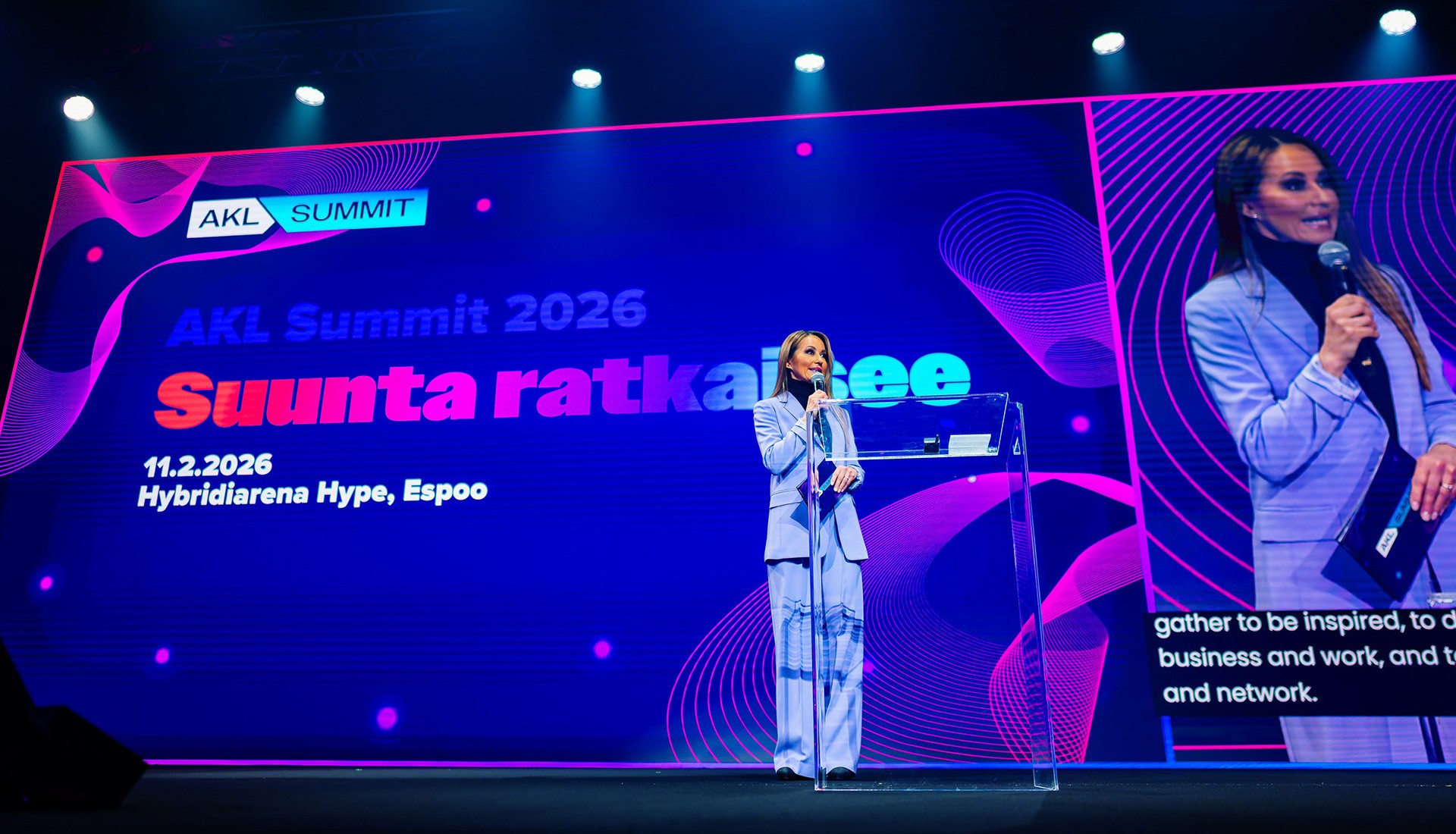In the implementation of e-commerce, integrations between existing systems are a significant challenge and often guide the choice of partner. To ensure efficiency, product information, pricing data, and inventory details should flow from the enterprise resource planning system to the online store, and order data should reciprocally feed back. Rich product information is found in the product information management system (PIM), and customer data should end up in the customer relationship management system (CRM).
Shopify can be integrated with other systems in several ways. Ready-made applications from the Shopify App Store enable off-the-shelf solutions for data transfer. Integration platforms, such as Zapier, Make.com, or the Finnish Flashnode, offer easily configurable interfaces between Shopify and many other systems. For more complex solutions, Shopify provides comprehensive API interfaces.
1. Ready-made Applications (Shopify App Store)
The ready-made applications, or plugins downloaded from Shopify's App Store, are often the first and easiest way to approach building interfaces. There are countless ready-made apps available for systems and services widely used also in Finland — Microsoft Business Central ERP, Netvisor, Akeneo PIM, Bynder, Konefutur — to name a few.
Benefits:
Quick and easy: Implementation does not require weeks or months of development work
Cost-effective: Costs are determined per plugin.
Maintenance: The developer of the application is responsible for maintenance and updates.
Considerations:
Limited customisation: The functionality of plugins is based on what the app developer has decided. Customisations are often not possible.
Quality: In a ready-made application, attention should be paid to the developer - the native application of the backend system (such as the Shopify & Business Central plugin developed by Microsoft) can have a longer lifecycle and more reliable operation than a third-party developed plugin.
2. Integration Services / Platforms
Integration platforms such as Zapier.com or Make.com are ready-made intermediaries for moving data between two or more systems according to predefined criteria, often for a monthly fee. The Finnish Flashnode also fits partially into this category, providing ready-packaged and lightly deployable integrations between Shopify and other systems.
Benefits:
Often more flexible than a ready-made app: You can combine many different services and customise logic more freely.
Setup: Does not require traditional programming.
Broad support: Supports hundreds, even thousands of different applications.
Considerations:
Costs: Pricing is usually based on the number of records transferred or operations performed, which can become expensive with large volumes.
Limited customisation: Although building complex workflows may be possible on ready-made platforms, their implementation and maintenance can quickly become time-consuming.
3. Direct Integration with Shopify's API Interfaces
This is the most powerful and flexible way, allowing for the development of fully customised integrations. Shopify offers very comprehensive API interfaces for this purpose, enabling data transfer in ways and between systems as needed.
Benefits:
Complete flexibility: The sky (and budget & available data) are the limit when it comes to how, what, and where information is moved.
Full control: Ownership and management of the integration are yours, and changes to functionality and logic can be implemented as the business requires.
Considerations:
Costs and time: Developing a customised integration is a significant initial investment, and the integration must be maintained and updated as Shopify or another system updates its interfaces.
API limitations: Shopify's interfaces have usage restrictions (rate limits) to prevent misuse, which must be considered in the design.
Models for Shopify Integrations:
Approach Shopify integration needs as follows:
First check the Shopify App Store. Is there a widely used, highly rated, and reliable application available for your needs?
If no ready-made application is found or it is too limited, explore integration platforms like Make.com and Zapier. Can you build the required workflow using them?
If the previous options are insufficient, you need a customised integration (e.g., complex product information management, customer-specific pricing). In such cases, it is time to plan a custom API integration and/or contact a developer or a Shopify partner like Crasman.
Crasman Ltd
30 Jul 2025