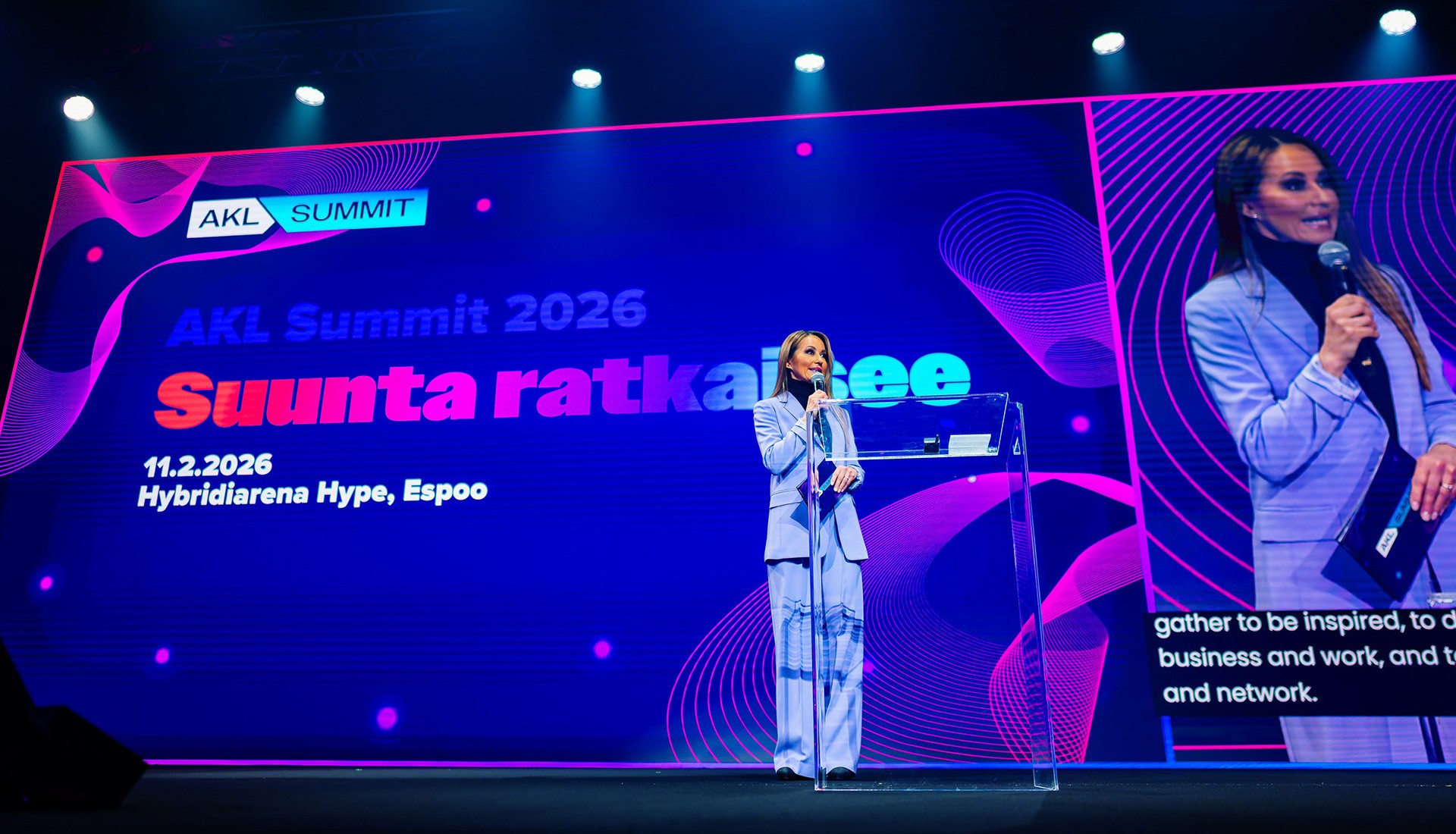Nearly 97% of recurring accessibility errors in web services can be grouped under six topics. They could be easily addressed, but why are problems not fixed, and what could be the consequences?
A fully accessible website that adapts to the needs of all people and is easy to use is like a unicorn, as very few have seen one.
The organisation Web accessibility in mind—WebAIM—annually compiles accessibility results from a million homepages. In 2022, a total of 96.8% of the participating homepages contained accessibility errors. That’s 968,000 websites out of a million. There's only been an improvement of about a couple of percentage points compared to the previous year.
Developers of web services greatly promote equality in their work. Awareness of the importance of accessibility is reflected in values, which in turn directly influences work. Therefore, the correction happens mainly through changes in attitudes and the culture of operations.
Accessibility has many impacts, which are reflected from the individual level upwards and more broadly.
There are several reasons for the poor state of accessibility. In this blog post, the focus is both on the technical aspect and on how developers can contribute to ensuring equality online.
The most common accessibility errors are related to screen reader usage
Accessible web content consists of three different areas: technical solutions, understandability of web content, and the usability of the web service.
Success in accessibility from a technical standpoint is related to WCAG guidelines. It is divided into four basic principles that a web service should meet. According to them, the web service must be perceivable, operable, understandable, and robust.
Text alternatives are crucial elements for those using a screen reader. In WebAIM's statistics, errors that repeatedly occur with basic issues in text alternatives are listed as the most common accessibility errors on web pages.
Missing text alternatives: All images on pages must have text alternatives that describe the image content as accurately as possible with words. It is important to note that words related to colours, such as sky blue, are visual perceptions that a visually impaired person may find hard to relate to.
Missing labels in forms: Forms require text alternatives. If the form elements do not take the screen reader into account and the text and element are not associated with each other, the function with a screen reader is not assured. For instance, a prompt for first name is not linked to the text field, and no text input prompt is conveyed to the screen reader. The screen reader reads these as separate, and the user does not receive a clear prompt to enter a first name into the form.
Empty links: The link does not explain what happens or what it relates to, and the screen reader cannot correctly interpret the context. For example, “Read more” vs. “Read more about accessibility”
Missing language information: The <html> element lacks the lang attribute information that informs the user of the language the website is in. Without this information, the screen reader does not recognise the language, and the user is not informed of this in advance. For instance, a user who does not understand Spanish will waste time on a Spanish website.
Empty buttons: Websites often have buttons lacking content and thereby lack context. An example of missing content could be an <img> element inside a <button> element, an icon button without a descriptive text alternative or any textual content at all.
Contrast errors: Colours do not distinguish themselves clearly enough from each other, and the contrast between text and background is insufficient. For instance, white text on a grey background is not visible.
The above-listed errors truly are the most common, as 96.5% of all errors fall under these six categories. Why do the same errors recur and why have corrections not been made?
Copied elements proliferate accessibility errors
Online stores involve visual presentation of products, and therefore sites usually have a lot of content, elements, and components.
The high number of accessibility errors in online stores can be partly explained by the fact that these sites require a lot of functionality—sites are based on a continuous interaction chain between the user and the store.
When something other than a <button> element is used as a button, it is important to name and role it correctly to ensure smooth interaction even when using a screen reader, even if visual styling has been polished to perfection.
The number of elements increases errors, but it is not the sole reason for their recurrence.
Accessibility errors are not always unique errors. When the same product component containing an accessibility error is used across every product throughout an online store, the error in the component multiplies as many times as there are products in the store.
Therefore, the good practice from a development perspective of using the same component in many places indeed creates duplicated errors. Perhaps we might ask why a small error with a wide-ranging impact does not receive enough attention for correction?
The technical implementation of accessibility is a complex matter. It can even go overboard. Without careful planning and consistent execution, the result can also be a “too accessible” site, which turns against itself.
At its best, implemented accessibility serves all users of the site, and the fruits of functionality fall into the business's basket. Read more about how investment in accessibility pays off.
Choose your web service partner based on values
People's attitudes and the culture of operations need to change. It's astounding that minority issues are not given more consideration online in the 21st century.
However, change has begun; it is visible through increased discourse and slow growth in improvements.
When choosing web services, it is essential to consider how ethically the service provider thinks about issues and how they appear on a practical level.
Do you want to make your own site available to everyone, or do you want more information about accessibility? We help, contact us!
Crasman Ltd
18 Jan 2023